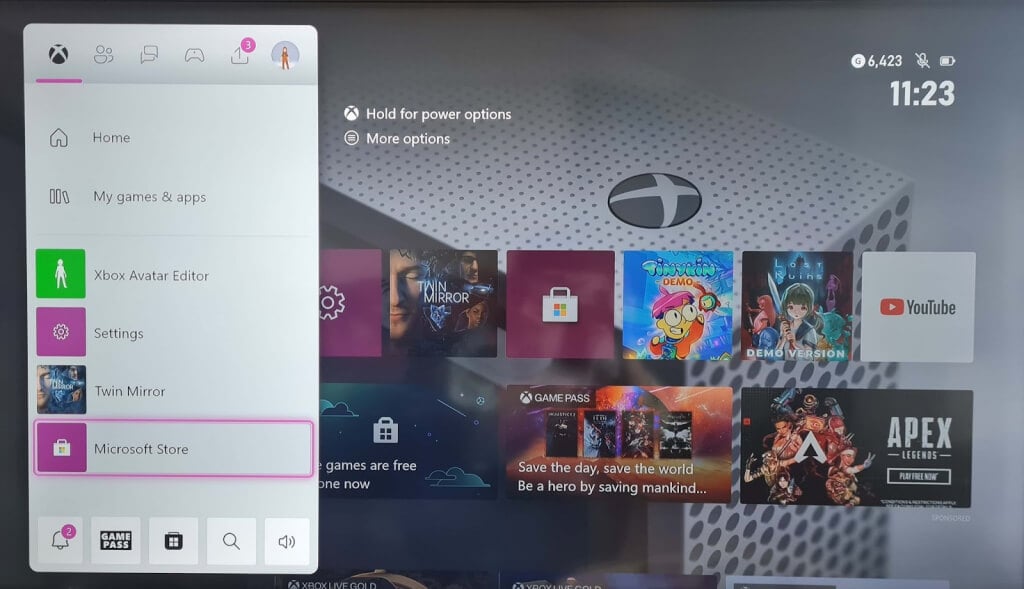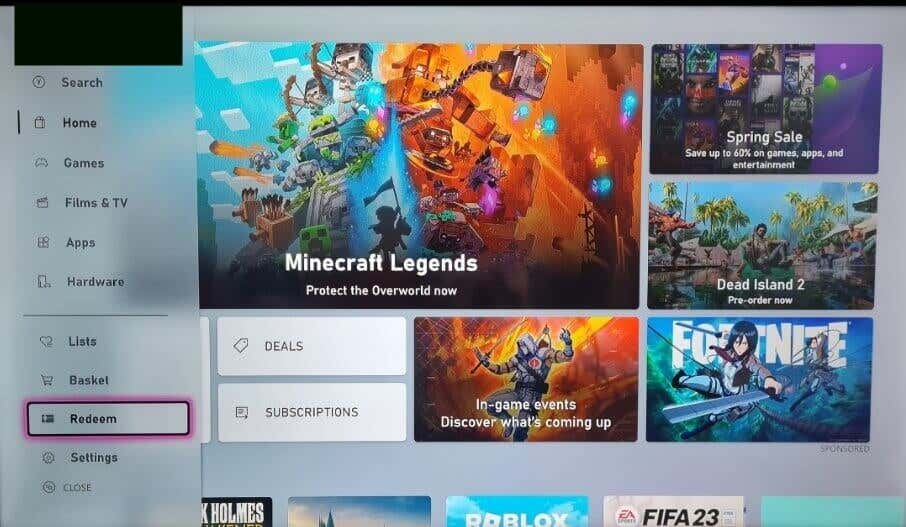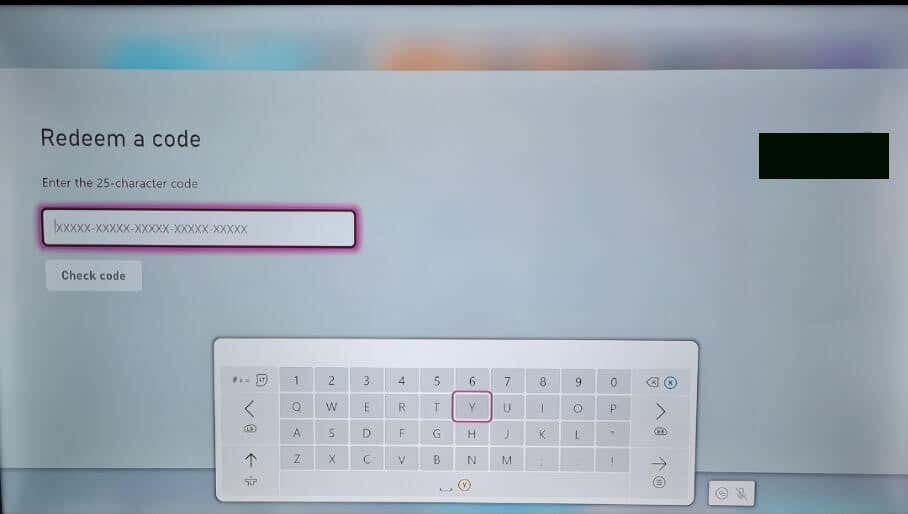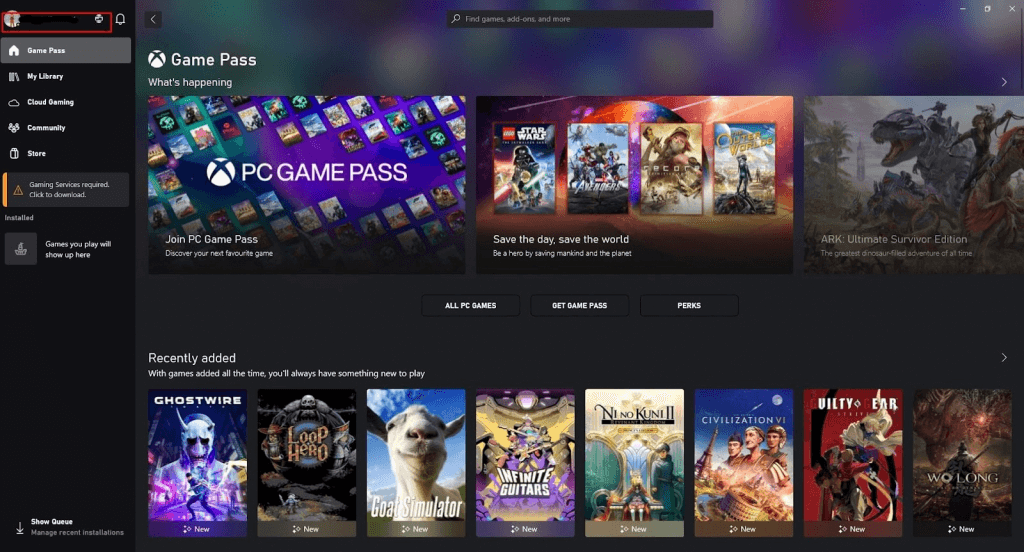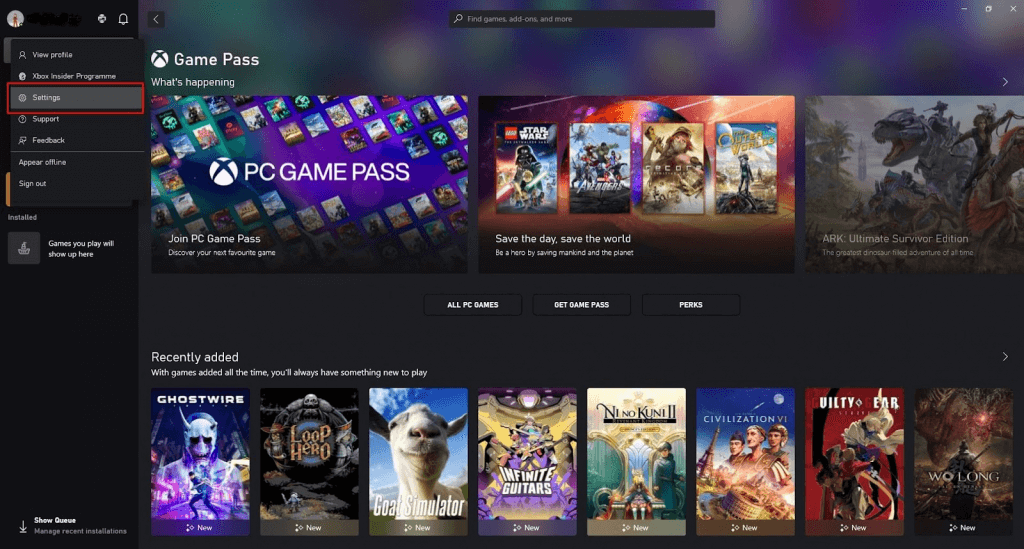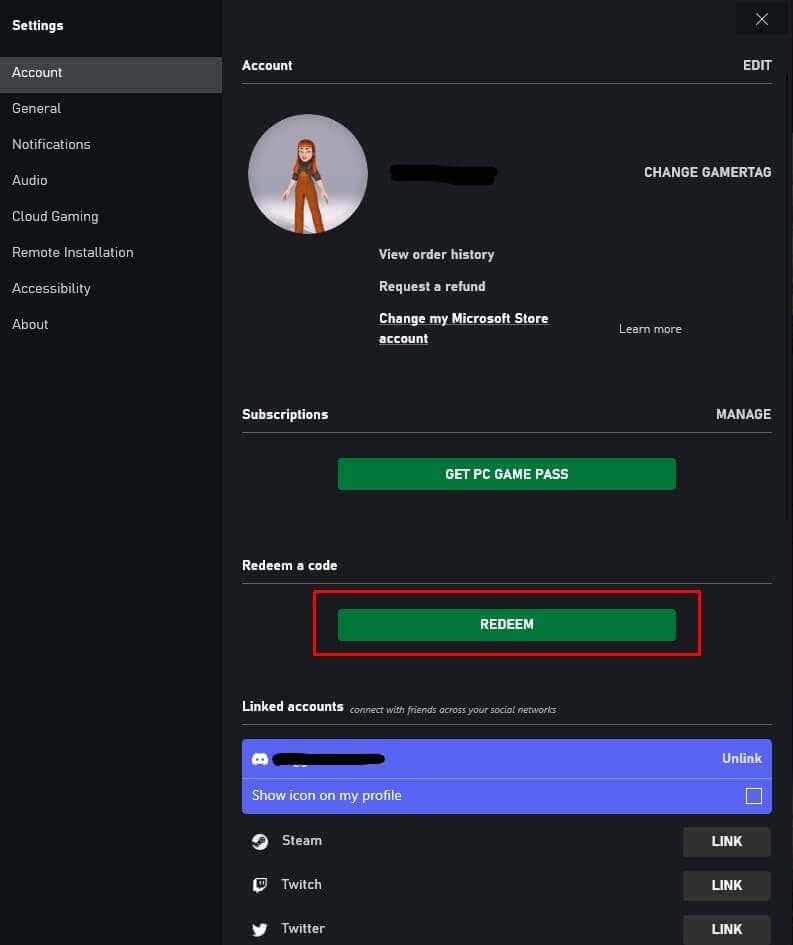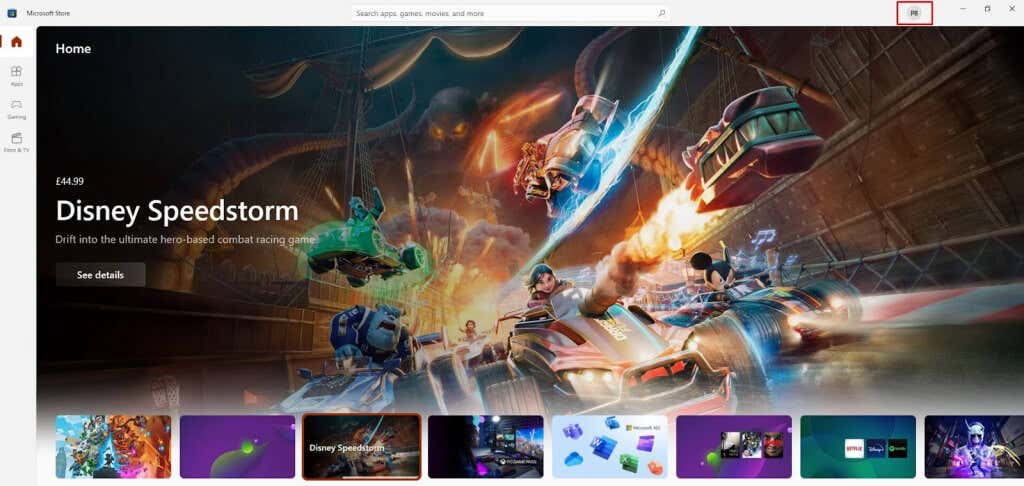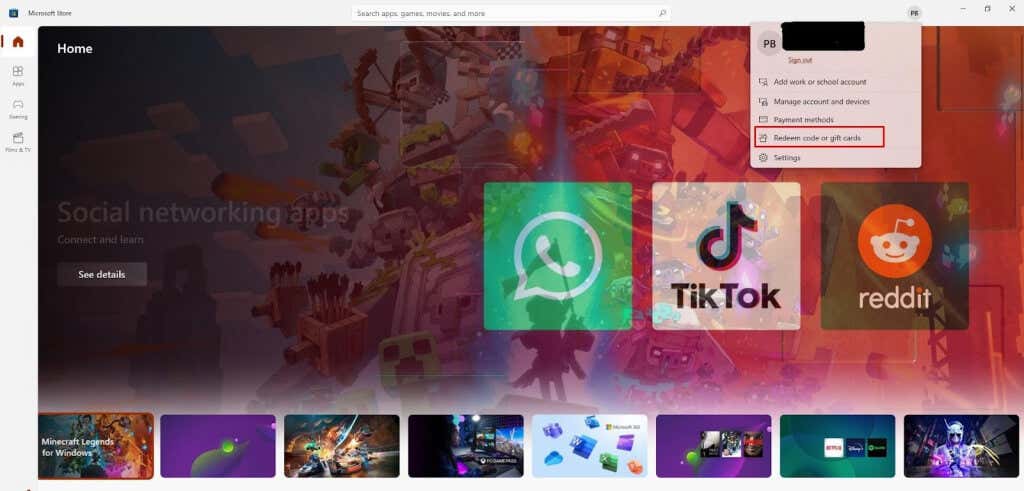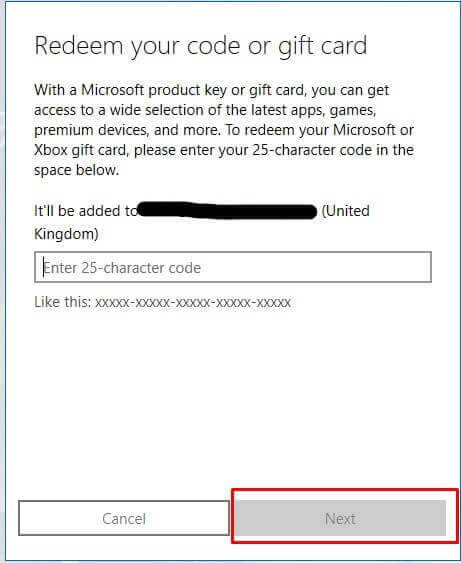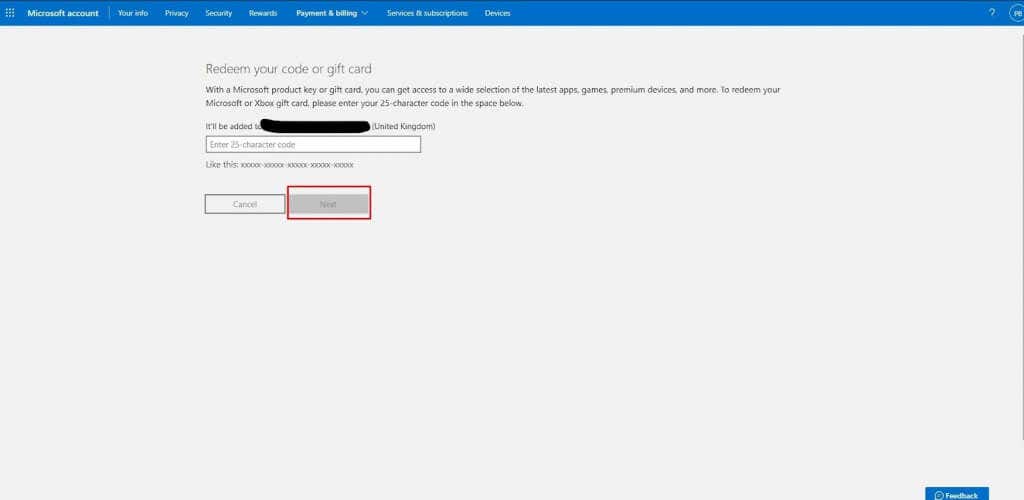How to Redeem a Xbox Code on Your Console
The easiest way to redeem a Xbox code or gift card is to do it directly via your Xbox console. Whether you’ve got an Xbox One, Xbox Series X|S, or Xbox 360, it’s a simple process that should only take you a couple of minutes to complete.
Redeeming a code on Xbox One or Xbox Series X|S
Redeeming a Code on Xbox 360
Got an older console? No worries; it’s easy to redeem a code on your Xbox 360.
How to Redeem a Xbox Code on a Windows PC
If you’re at your PC or away from your Xbox console, it might be more convenient to redeem your Xbox code on your PC. There are a couple of ways you can do that, including using the Xbox app for Windows or through the Microsoft Store.
Redeeming an Xbox Code in the Xbox Windows App
It’s easy to redeem an Xbox code via the Xbox app for Windows but bear in mind that you’ll need to ensure you have the Xbox app for Windows installed on your PC before you get started. Also, note that these instructions are only for the Xbox Windows app, as you can’t currently redeem a code on the Xbox app for mobile.
Redeeming a Xbox Code in the Microsoft Store
If you don’t have the Xbox app for Windows installed on your PC — or you’re using a work or friend’s PC that doesn’t have the app, you can redeem your code in the Microsoft Store.
Other Ways to Redeem a Xbox Code
If you don’t want to use any of the above methods, there is one final way you can redeem your Xbox code, and that’s via your PC browser or your browser of choice on your mobile device.
What to Do If You Can’t Redeem a Xbox Code
Sometimes you might see an error code or message when trying to redeem your Xbox code. While that can be pretty frustrating, it’s easy to get help if things go wrong.
Code Not Found or Code Damaged/Unreadable
Code Already Redeemed Error Message
Don’t panic if you receive an error message saying your code has already been redeemed.
Code Doesn’t Match Your Country/Region Error Message
You’ll see this error message if the code purchased is for use in a different country/region than the one your account is set to. You can only redeem codes for use in the same region as your account, so bear this in mind when purchasing codes from any third-party retailers. If somebody from another country gifted you the code, they can sign in to their Order history and select Cancel item. They’ll then be able to resend you the code using the correct country/region for your account.
Code Not Activated Error Message
Sometimes a code hasn’t been activated before you purchase it. If you receive this error message, get in touch with the retailer you bought the code from and ask them to activate it for you. As you’ve seen, there are a number of ways to redeem a Xbox code. Choose the one that works best for you, and if you run into any issues redeeming your code, follow the above guide to resolve your issues. If all else fails, you can contact Microsoft support for assistance.