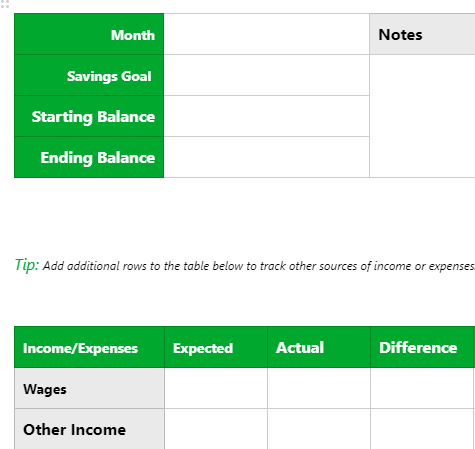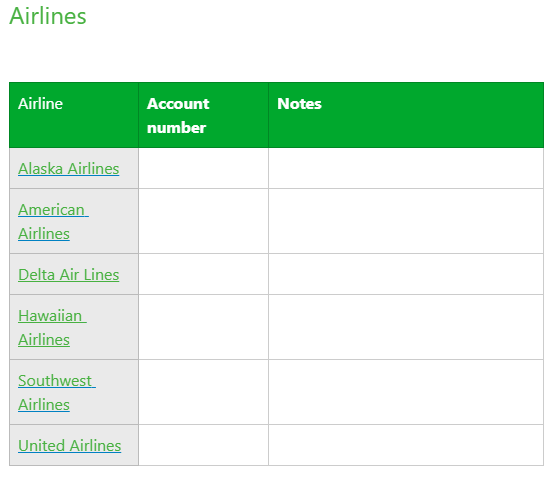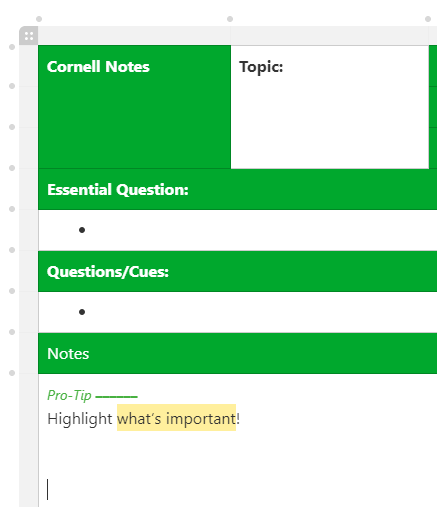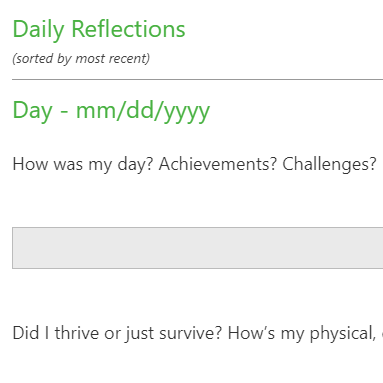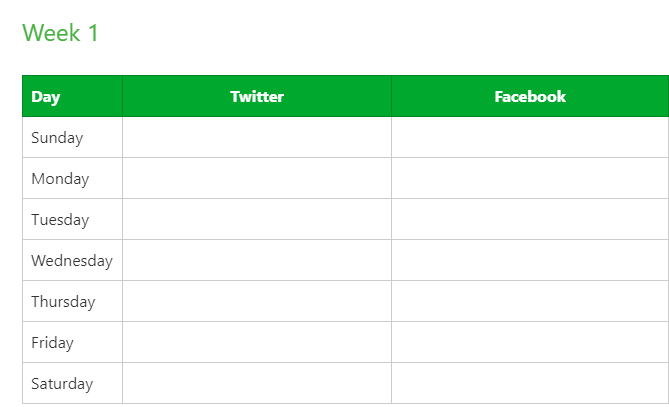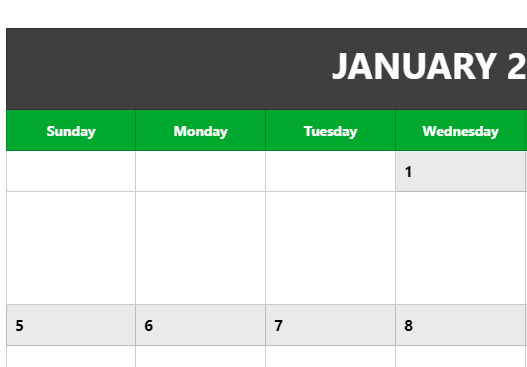We have trawled through some of the best Evernote templates to give you a list of the best available. Some of these templates will be useful for certain cases, but there’s definitely going to be at least one on this list that you can use to improve your work or daily life.
How To Use Templates On Evernote
Using an Evernote template is very simple.
Eisenhower Matrix
The Eisenhower Matrix template for Evernote will help you to organize your tasks so that you actually have a process for getting everything completed. If you have an overwhelming number of tasks to complete, this template will kick you into action. On the Eisenhower Matrix Evernote template, you have four sections:
Urgent/ImportantImportant, not UrgentUrgent, Not ImportantNot Urgent, Not Important
You can first organize all of your tasks into one of these four sections. After, you’ll have a clearer view of what you need to do. It’s suggested that you complete urgent/important tasks first, delegate urgent/not important tasks to others, and then set specific dates for important, but not urgent tasks. Tasks that aren’t important or urgent can be discarded or left for when the other tasks are all complete.
Habit Tracker
It’s hard to track how long it will take for a habit to stick on average, because everybody is so different. However, you can at least make it easier to track your own new habits with this Evernote habit tracker template. All you do is open the template, write your challenge or new habit, and come back to check off each day until 30 days are up. Once you’ve finished 30 days you can look back and consider restarting with a new template, or stop if you feel the habit has become second nature.
Weekly Review
The weekly review Evernote template is a great pick for helping to re-organize your life on a weekly basis. The template will help you to get together everything that has happened in the week, reflect, and prepare for the week to come. The weekly review template is split into a number of distinct sections. Starting from top to bottom, we have the following:
CollectClearReviewReflectNotes
You start by collecting everything around you physically that needs to be scanned and uploaded online. After, you clear your spaces – it starts by clearing up your physical workspace, making sure everything is in the right place. You then clear your digital workspace by getting through your inboxes and tidying up tasks left on productivity software. You then review your week in the review section, reflect on how it went and how you feel, and prepare notes for next week.
Goal Tracker
With the goal tracker template, you can set clear goals for the year and mark their progress each month. For example, if you plan to save money and lose weight, you can measure your progress on a month to month basis to see the true value of working hard each day. It’s a nice way to keep on track with your goals but also a great reminder of how far you have come. The goal tracker template can be customizable to add new columns for managing more goals, or you can change the months to weeks, or give them any other labels.
Save Money
The easiest way to save money is to keep on top of your expenses and understand exactly how much you have to spend to meet a set savings goal. This isn’t so easy to do without some kind of visual guidance, and the save money template is a great way to get that visual help. There are two tables in this template – the first is a table for showing your savings goal, starting balance and end balance for each month. The second is a table that you can use to track every single expense. In this second table there are rows for tracking the expected cost versus the actual cost, so that you can quickly see why you may not be hitting your spending limits. The tables can be copied and pasted for each month.
Frequent Flyer Numbers
This Evernote template is called frequent flyer numbers, but we consider it a great template for keeping track of contact details for any individuals or companies. Whether you manage groups of people or have frequent contact with different businesses, this template will help you to manage yourself. By default, you’ll have three tables for hotel, airline, and rental companies. You can easily rename each table and change the contents, then provide information such as contact numbers and accommodating notes.
Cornell Notes
With the Cornell notes template, you can implement the Cornell note taking strategy with ease. With this strategy, the idea is that you only note down the most important words or phrases during note taking. Useful for when you’re in a lecture or meeting and there’s a particularly fast flow of conversation. You also have a larger section for slightly longer notes, but you’re advised to highlight important phrases here and still keep the length of notes to a minimum to maximise efficiency.
Daily Recharge
One of the best ways to keep on top of your life each day is to reflect. That way, you can look back and feel proud of the work you’ve put in, and prepare yourself for the next day. With the daily recharge template, this becomes easy. You can copy and paste the questions for each day so that you keep it all in one place. The questions included by default are as follows:
How was my day? Achievements? Challenges?Did I thrive or just survive?Were relationships thriving or just surviving?What gave me energy?What did I learn today?
Of course, these questions are aimed more towards self improvement and self help, but you can switch out the questions to anything you feel fits. We think the questions in the daily recharge template are a great place to start, though.
Social Media Calendar
Creating regular content on platforms like Twitter, Instagram, YouTube, and even LinkedIn can help to get yourself or your business in front of new eyes, effectively for free. The biggest difficulty with managing your social media is keeping on top of all of your posts, and ensuring everything is crossposted. To make it easier, you can use the Evernote social media calendar, which has rows for each day and columns for each social media platform, all of which are customizable.
2020 Monthly Calendar
Everybody has a calendar app on their phone, but how many of you actually keep on track of it? With the 2020 monthly calendar Evernote template, you’re able to actively add and keep track of each calendar day of the year. It’s as simple as it gets with this template, but sometimes simplicity is what works best for productivity. And because it’s straight in Evernote, it can share the same space as any other productivity documents you have saved.
Summary
We hope that this list of Evernote templates has proven to be useful. If you need any more tips for using Evernote effectively, why not leave a comment below and we’ll get back to you as soon as we can. If you’re curious, you can also learn about some of the other apps available for managing tasks.
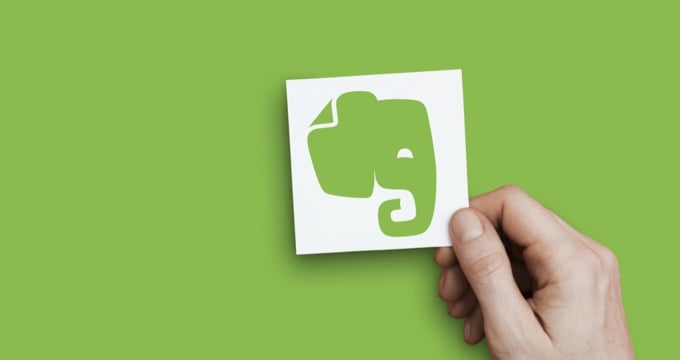
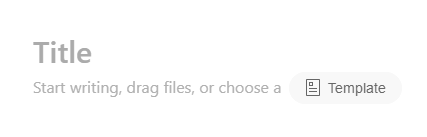
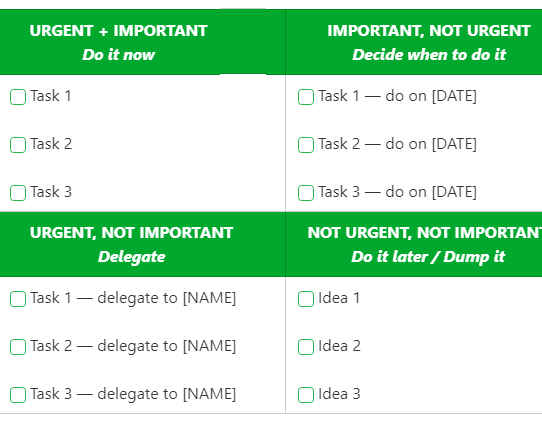
![]()
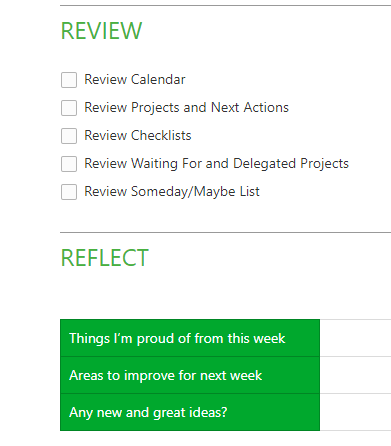
![]()