Change the Font Size on Mac
Here’s how you can change the font size on your Mac with some easy tweaks:
For Desktop Icons
You can follow the given steps to increase the font size for your Mac’s desktop icons:
For the Scaling Display of Your Mac
You can also alter the scaling on your Mac to enlarge the font size for a larger appearance. Increasing the scaling display directly affects the pixels of your Mac to enlarge every detail to make it more decipherable. Follow the given steps to increase the scaling display of your Mac:
For Your Web Browser
You can also increase the font sizes in various web browsers to make it easier for you to read. To increase the font sizes in different browsers, you can follow the steps mentioned below:
For Safari
You can follow these simple steps to increase the font size in Safari:
For Google Chrome
You can follow these simple steps to increase the font size in Google Chrome:
For Mozilla Firefox
You can follow these simple steps to increase the font size in Mozilla Firefox:
For Finder
Increase the Font Size of Your Mac by Zooming in
You can also simply increase the font size of any window that you are in by following a simply zooming-in method. This ensures that there are no long-lasting changes, yet the font sizes are amplified. To increase the font size of your Mac, please follow these steps:
Related Questions
Does Scaling Display Affect Your Mac’s Screen Resolution?
No, scaling the display does not affect your Mac’s screen resolution. Screen Resolution and Scaling are different settings in your Mac. Therefore, your Mac’s resolution is not affected.
Do Larger Font Sizes Affect Reading Speed?
Yes, larger font sizes might make it easier for you to read and process words faster. Especially with dyslexic children and adults, along with people with eyesight issues might find large font sizes easier to read.
Are the Font Changes Made Above Permanent?
The changes to enlarge font sizes can remain permanent if you do not follow the same processes to revert them back to original size. Similarly, font sizes can also reset to its default settings if your Mac is reset back to its original settings through Factory Reset.


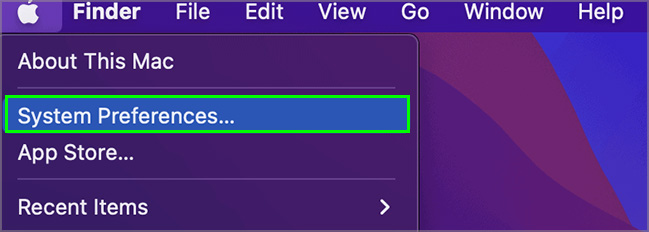

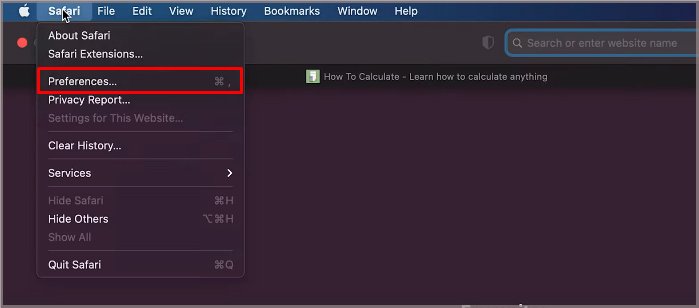




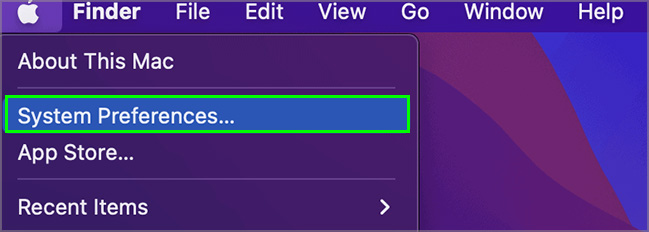
![]()