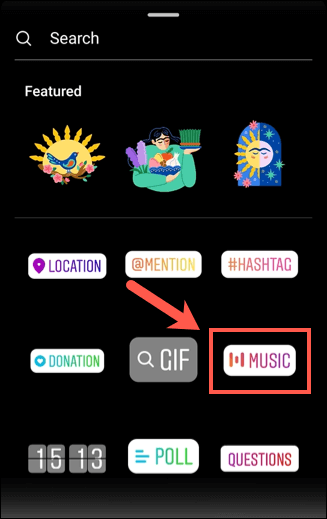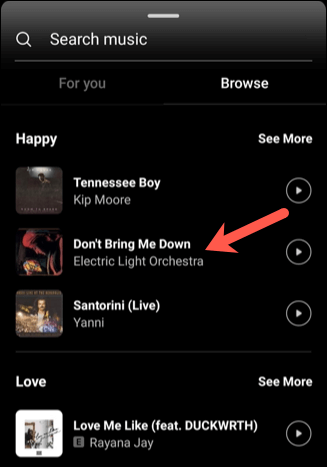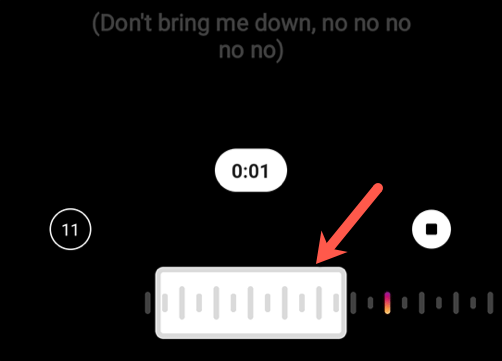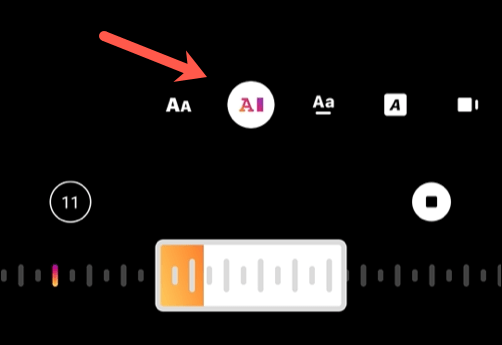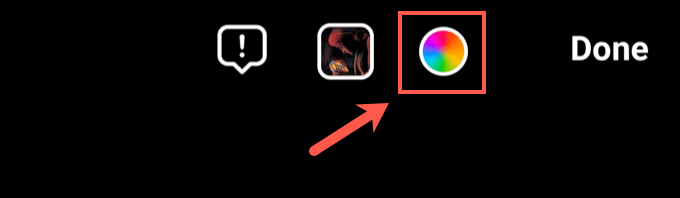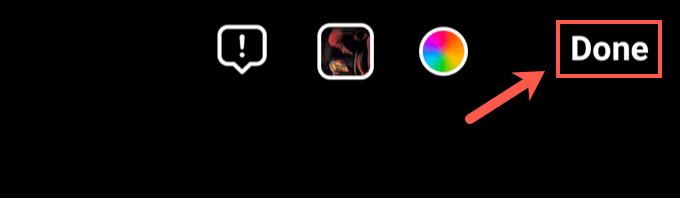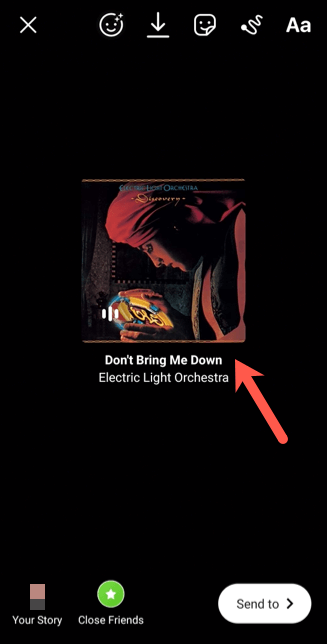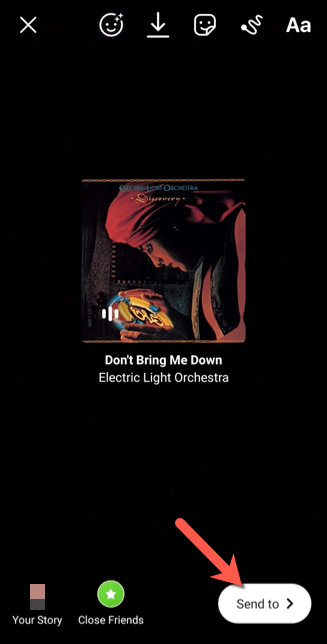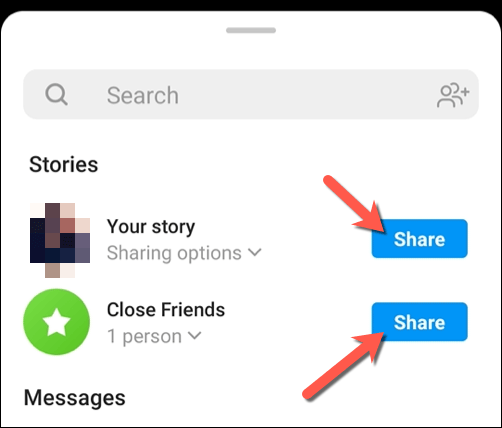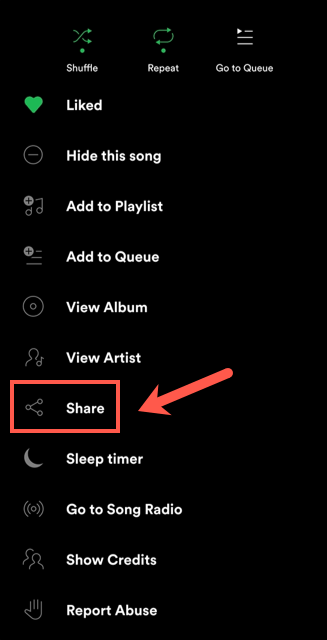If you want to make your Instagram stories stand out a little more, however, you could customize them by adding music. Instagram has the rights agreements with many major music labels, allowing you to directly add snippets of popular music to your Instagram stories with no rights issues to fret over. Here’s how to start adding music to your Instagram stories and make them more entertaining.
How to Add Music to Instagram Stories
Adding music to an Instagram story is a good way to create a more entertaining story for your followers. You can share the audio and also place visually impressive lyrics that scroll with your story so your followers can sing along. This is all possible thanks to the agreements made between Facebook (Instagram’s owner) and major record labels. You can find music to add to stories by name or category via the Instagram app itself on Android, iPhone, or iPad devices. This is only available for personal Instagram accounts. If you’re running a business account, the amount of licensed music available to you will be much more limited.
Creating a New Instagram Story
Adding Music to an Instagram Story
Customizing Instagram Story Music
Posting an Instagram Story with Music
Viewing an Instagram Story with Music
How to Add External Music Sources to Instagram Stories
The method above shows how to add music to an Instagram story using Instagram’s own built-in music database. You can, however, add music to your Instagram stories using external sources, such as Spotify. You may want to do this if you want to add copyright-free music (or music you own the rights to) to your stories. You’ll need the appropriate app (such as the Spotify app) installed on your device to do this, however.
Using Instagram Effectively
Once you know how to add music to Instagram stories, you can begin to create content for your followers that’s engaging and entertaining. If you want to repeat your success, you can repost your stories (as well as others) to share them even further, especially if you’re switching between multiple accounts. While Instagram is focused on mobile users, there are desktop Instagram apps you can use to experiment with the platform on your PC or Mac. If you want to take your stories elsewhere, you might even think about downloading your content from Instagram, but if you’re having trouble, you can always delete your account instead.

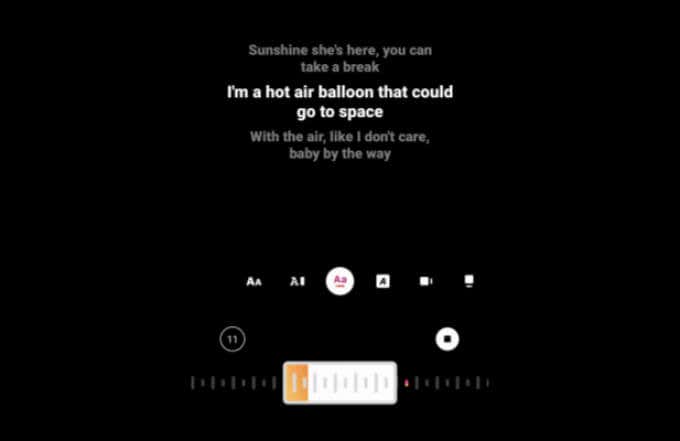
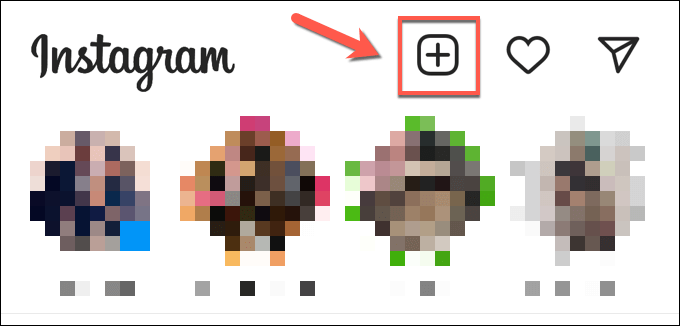
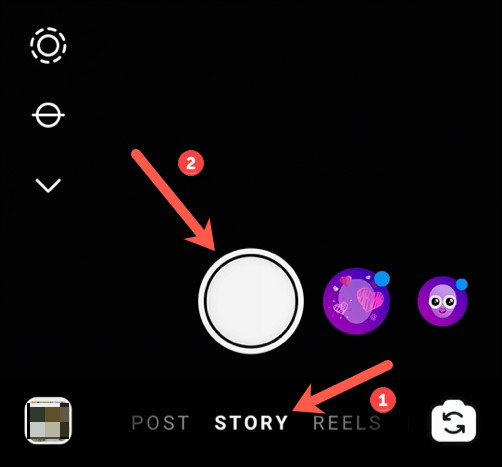
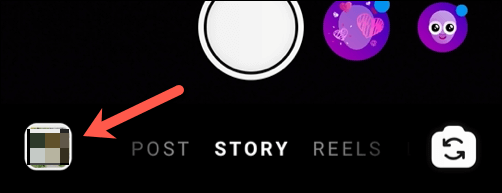
![]()