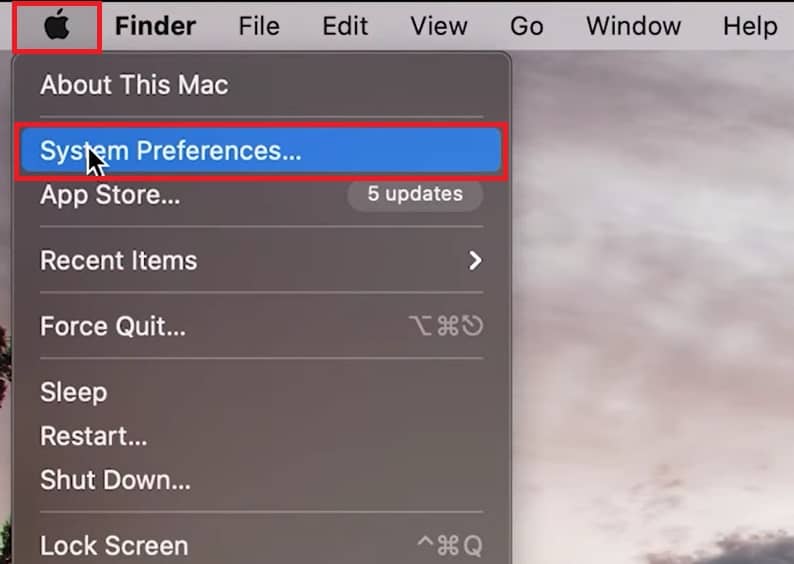However, there is one small process you will have to complete, which is to enable iCloud Photos onto your device. So, without further ado, let’s learn how to access and view iCloud photos on your devices.
How to Access iCloud Photos?
Accessing your iCloud Photos on your devices is a fairly easy process. However, the steps might vary depending on your device. So, let us dive into learning how you can access your iCloud Photos on your PC, mobile, and Apple TV.
How to Access iCloud Photos on Your iPhone Device?
If you want to access iCloud Photos on your iOS device like iPhone and iPad, then here are some steps you can follow. To view your iCloud photos,
How to Access iCloud Photos From Mac?
With Mac devices, you can easily access iCloud photos. However, you will have to give the device access to iCloud. You can either configure through the iCloud settings or go through the Photo app’s settings. Here are the step-by-step guides you can follow.
On iCloud Settings
On Photo Settings
Now, open the photo application on your device. From the left panel, go through the library section to view your iCloud photos. You can also search or navigate through each section like Places, People, or Recents to view certain images quickly.
How to Access iCloud Photos on iCloud.com?
iCloud also has a designated website that allows you to access all files that are synced into your iCloud account. Here is how you can access it.
How to Access iCloud Photos on Windows PC?
The iCloud feature is specifically designed for Apple devices to make the syncing process more convenient. But, you can still access iCloud photos even if you’re on a Windows PC. However, you will have to download the iCloud application through the Microsoft Store. To view your iCloud Photos,
How to Access iCloud Photos From Android?
If you’re one of the few Android users who use iCloud to backup your photos, you’re still in luck. A few options are available for you to access iCloud photos from your Android devices.
Through iCloud.com
Alternatively, you can also use third-party applications like Sync for iCloud to access your iCloud photos.
How to Access iCloud Photos on Apple TV?
If you’re on an Apple TV, you can also access your iCloud photos. To do so,
Related Questions
Does iCloud Backup my Photos?
There is a significant difference between the backup and sync. With iCloud, you can only sync files. So, it is not considered a true backup. This is because when you delete a photo from iCloud, it will also get removed from all your other devices.
Can I Recover Deleted Photos on iCloud?
Yes, you can still recover deleted photos on iCloud. To do so, But, please be advised that after crossing the 30-day mark, you cannot retrieve the image from even your recently deleted folder.