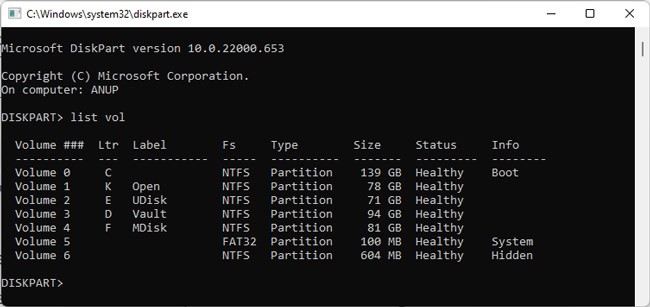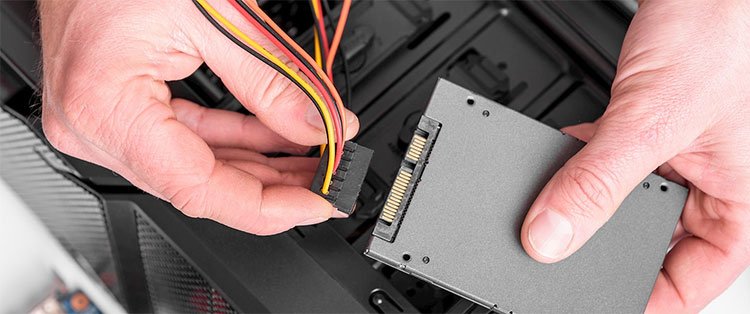This BSOD is most often the result of a faulty drive. For instance, when you see ntfs.sys (the NT File System Driver), or srv.sys (the legacy SMB 1.0 Server driver) as the cause, this indicates I/O malfunctions with the drive. Of course, there are other possible causes as well, like memory problems or malware. The second parameter will help you identify the exact cause, and you can apply the appropriate solutions afterward. We’ve discussed all of these in further detail in this article.
What Causes KERNEL_DATA_INPAGE_ERROR?
How to Fix KERNEL_DATA_INPAGE_ERROR?
We’ve listed the most common I/O status codes above. If the BSOD in your case falls into any of these categories, you can apply the appropriate solutions below to fix this BSOD. But if the status code is an obscure one, it may be better to look it up online first.
STATUS_INSUFFICIENT_RESOURCES (0xC000009A)Insufficient nonpaged pool resources.STATUS_DEVICE_DATA_ERROR (0xC000009C)Bad sectors on the drive.STATUS_DEVICE_NOT_CONNECTED (0xC000009D)The device is likely not connected due to loose or defective cables. If there’s improper termination or the controller doesn’t see the hard disk, that can also lead to this status code.STATUS_DISK_OPERATION_FAILED (0xC000016A)Bad blocks on the drive.STATUS_IO_DEVICE_ERROR (0xC0000185)Two devices are trying to use the same IRQ. Additionally, defective cabling or bad termination on SCSI devices can also lead to this status code.STATUS_NO_SUCH_DEVICE (0xC000000E)This status code indicates cable or drive failure. In the case of older Parallel ATA (IDE) drives, it can also indicate an incorrect master/slave drive configuration.
Use CHKDSK
As stated, the I/O status codes 0xC000009C and 0xC000016A indicate that bad sectors present on the disk prevented data from being read. CHKDSK will be helpful for locating and possibly repairing any such blocks. If you’re able to boot normally, follow the steps listed below to run CHKDSK: If you’re unable to boot normally, you must run CHKDSK via the Windows Recovery Environment (WinRE). Here’s how you can do so: If you can’t boot into WinRE either, you’ll have to boot using an installation media or recovery drive. Here are the steps for this:
Check Disk Cabling
As stated, you can encounter this BSOD with the 0xC000009D I/O status due to bad cabling. When the paging file is on a SCSI disk, the I/O status may be 0xC0000185 instead. The SCSI termination is worth checking in such cases, but that’s better left to a professional. Instead, here’s what most users can do:
Update HDD/SSD Firmware
The 0xC000000E status code indicates drive failure. One common reason for this is outdated firmware, which malfunctions and causes the drive to disconnect temporarily from the system. Updating the HDD / SSD firmware should resolve such issues. A lot of manufacturers provide HDD / SSD manager software for this purpose. If you can’t any such software, you can also note your HDD / SSD model and manually look for a firmware update. Here are the steps for this: Since we’re talking about a potentially failing drive, we recommend backing up the contents of the drive elsewhere while they’re still accessible. Once a drive fails completely, recovery will be much harder.
Check Master/Slave Configuration
As stated, the 0xC000000E I/O code generally indicates drive failure. But, in the case of older PATA (IDE) drives, it can also indicate an incorrect master/slave drive configuration. Here’s how you can resolve this:
Resolve Memory Problems
In the case of 0xC000009A I/O status, the problem is likely related to memory rather than the storage drivers. Here’s what you can do in such cases:
If you have a hardware diagnostics tool provided by the manufacturer, use it to scan for faults with the memory modules. If not, use the mdsched run command to run the Windows Memory Diagnostic tool.Disable Memory Caching in the BIOS.If you’ve overclocked the RAM, ensure the RAM clock speed isn’t set excessively high or to a non-standard number (e.g., 4319 MHz).Reseat the RAM sticks.Remove all unnecessary peripherals and all but one RAM stick, and try using the system like that temporarily. If you still get the BSOD, try different sticks and different slots.Once you find a setup that works, reconnect the components and test them one by one until you figure out the problematic one.If none of this resolves the BSOD, you may have to take the motherboard to a professional as the board is potentially damaged.
Update Storage Controller Drivers
Outdated or malfunctioning storage controller drivers are also a common reason for this BSOD. We recommend first updating these drivers with the following steps: If you encounter the BSOD despite having the latest drivers, you may be better off using Microsoft’s MSAHCI or StorAHCI drivers to try and resolve any compatibility issues. Here’s how you can do this:
Scan for Viruses
Although uncommon, this BSOD can indeed be caused due to viruses, particularly ones that can affect the MBR. As such, we recommend fully scanning your PC with reliable antivirus and free tools like TDSSKiller. At the minimum, a Windows Defender scan is a must. Here’s how you can perform one: